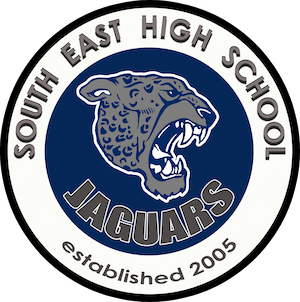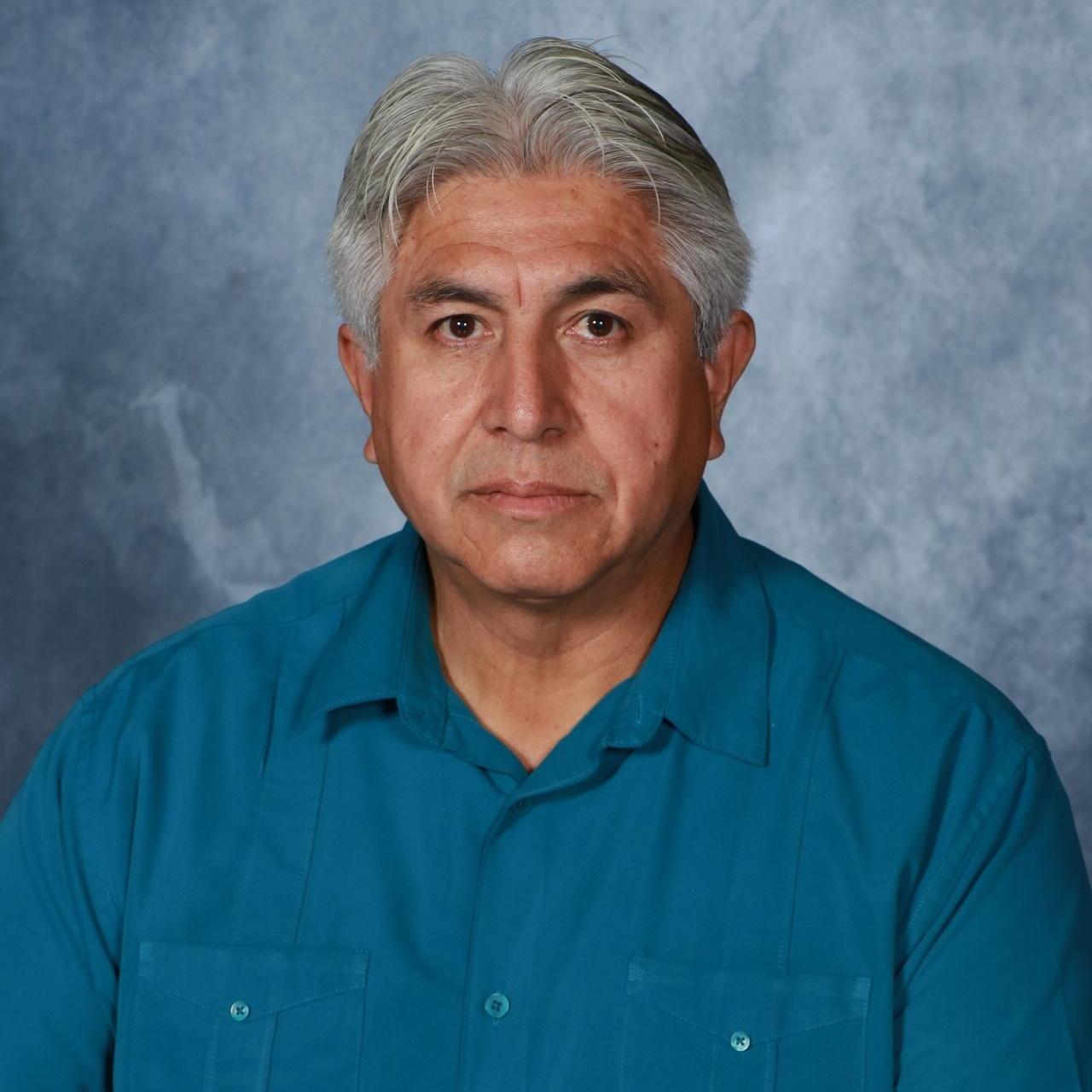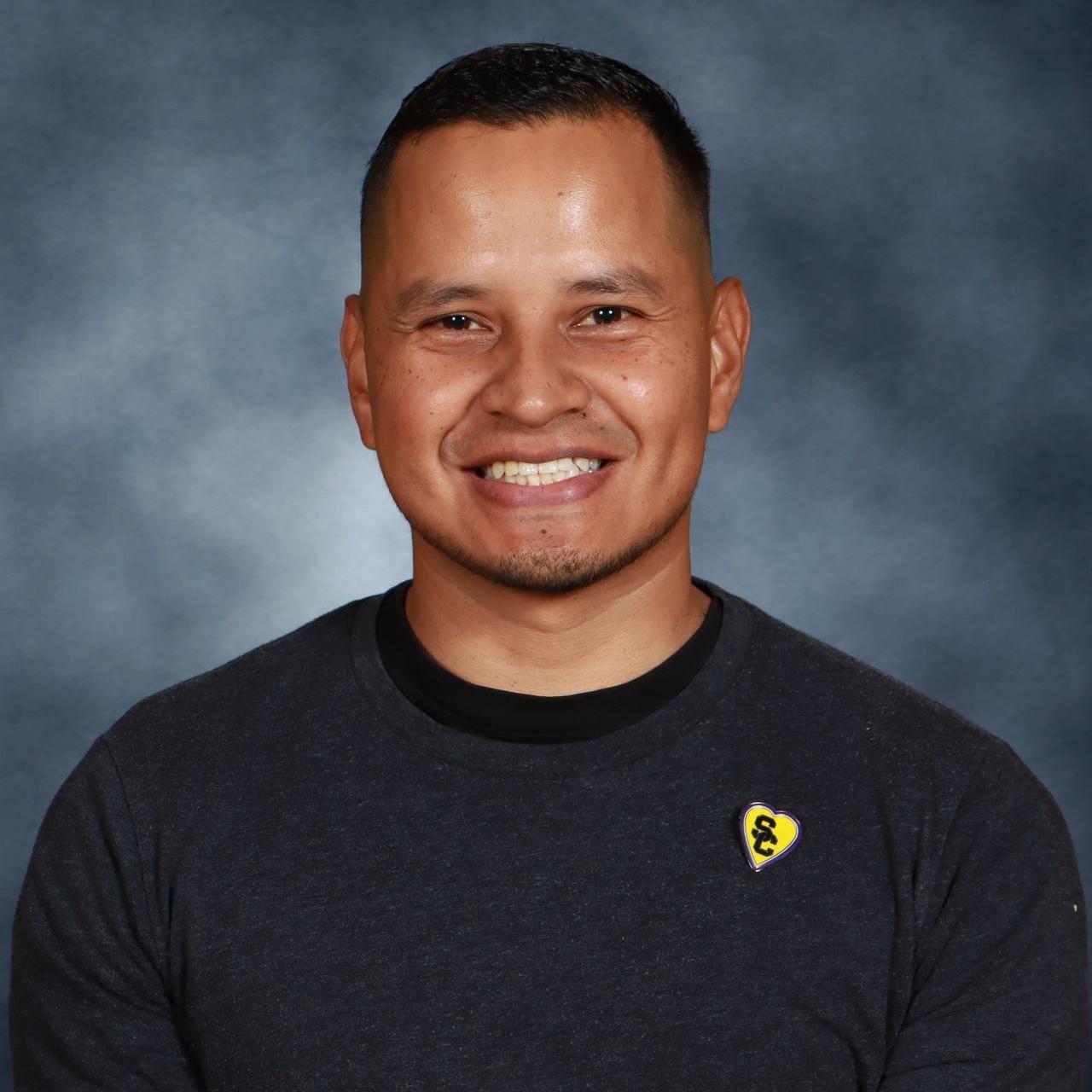Tech Support
Staff Tech Resources
Tech Support
ZOOM
When students can't access classes or get a "not an internal user" error.
Cuando los estudiantes no pueden acceder a las clases o reciben un error de "no es un usuario interno".

CHROMEBOOK/LAPTOPS
When students can't access sites or get logged off of their Chromebook.
Cuando los estudiantes no pueden acceder a los sitios o cerrar la sesión de su Chromebook.
When getting an error when testing. Students should update regularly.
Cuando aparece un error al realizar la prueba. Los estudiantes deben actualizar regularmente.
Resolves some audio and keyboard issues.


GOOGLE DRIVE & SCHOOLOGY
NAVIANCE
KAMI/ONEDRIVE ERROR (Visual Guide)
The error message is coming up because Kami is trying to upload to OneDrive instead of Google Drive. you have to redirect it to save to Google drive.
- on the student's device, with the student logged in, go to https://web.kamihq.com
- make sure to continue with Google
- choose the student's account
- choose continue
- choose allow
- once the page loads, open the account and settings menu by clicking on the initials/avatar at the top right of the screen and choose settings
- find the option "Automatically upload opened files to" and change to Google Drive instead of OneDrive.
- go back to the Schoology page and reopen the document and it should open now.